Approximately 75 percent of the work on internet research or Open Source Intelligence (OSINT) is done in the browser. Add-ons should support and help, but which are the right ones? We clarify these and other questions about the add-ons in this post. We also show some top best browser add-ons, sorted by categories.
1. Multi-Account Container Add-On
Multi-Account Containers help you to keep different activities such as investigations in social networks, online marketplaces, shopping or checking emails. The extension separates the storage area of the web pages into tab-specific containers. So cookies from one container are not available for another container. So you can log in with two different accounts in one website in two different container tabs. You can also assign selected social networks to a specific container tab. For example, different alias identities that you need for investigations and research. After installing the Firefox Multi-Account Containers add – on, click the container icon to edit your containers. Then you can change the colors, names and symbols individually.
2. Text And Screenshot Add-Ons
Capture the entire website or a desired section of it. Capture the entire browser window including the scrolling function. You start the tool via: The icon in the menu bar, click right on the website. Additional premium functions are available as a subscription.
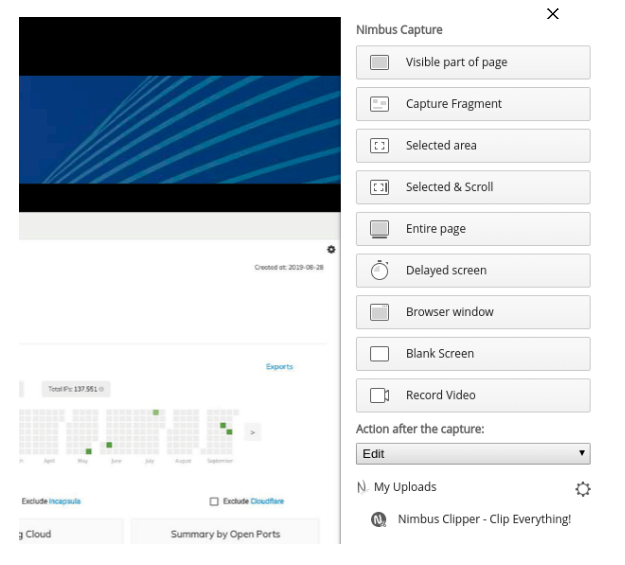
Get it now: Google Chrome | Mozilla Firefox
3. Language Add-On
Select a text area on a website and right-click to open the context menu. There are two options on Google Translate:
Translate selection and the translate the whole page section. Many prefer the translation of the selection. This is done directly on the website in the browser. This is especially useful for pages that Google does not have access to because the content is behind a login.
4. IP And Domain Information
The tool provides detailed information about each IP address, domain and the provider. The add-on is of course not researched in detail, but is always good for a quick review.
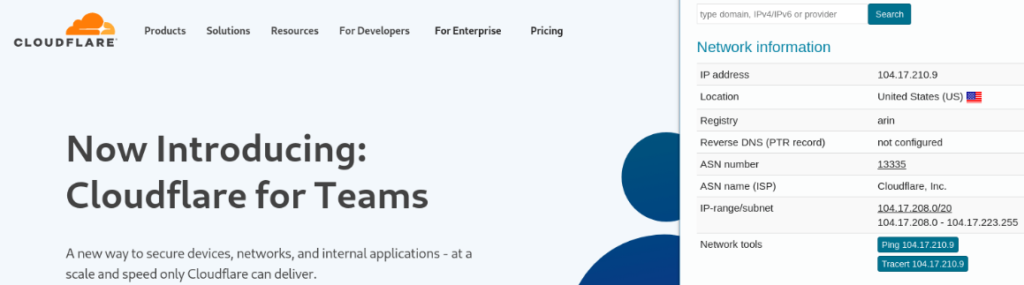
Get it now: Google Chrome | Mozilla Firefox
5. Image Data Add-On
This add-on displays the Exif, IPTC-NAA / IIM and IPTC core metadata as stored by digital cameras. This works with local and web-based JPEG images. With a right click on an image you can select the Exif Viewer. A separate window opens with the available information about the picture.
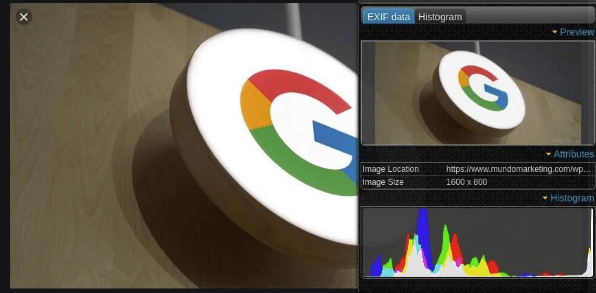
Get it now: Google Chrome | Mozilla Firefox
6. Security And Privacy Add-Ons
The add-on protects the browser to a good level against intrusive advertising, tracking and other harmful content immediately after installation. You can then add further filter lists to your configuration via the Filters tab like spyware filters. After selection, please click the update button and thus update all filters. You will come to websites that block the display of content because of the ad blocker. Then call up the menu again by clicking on the icon. Click on the big blue symbol and switch off the blocker for this website.
