A password should be secure, it is best to use a different password for each service and as soon as there is a security hole, you should also exchange it. To be more secure there is the Google Chrome plugin password warning from Google.
Password Warning Plugin
The password warning plugin checks the email account password to see if it was entered somewhere else on your own computer. At the same time, the plugin monitors the pages visited in order to identify phishing sites that have been made to re-create email in order to get passwords.
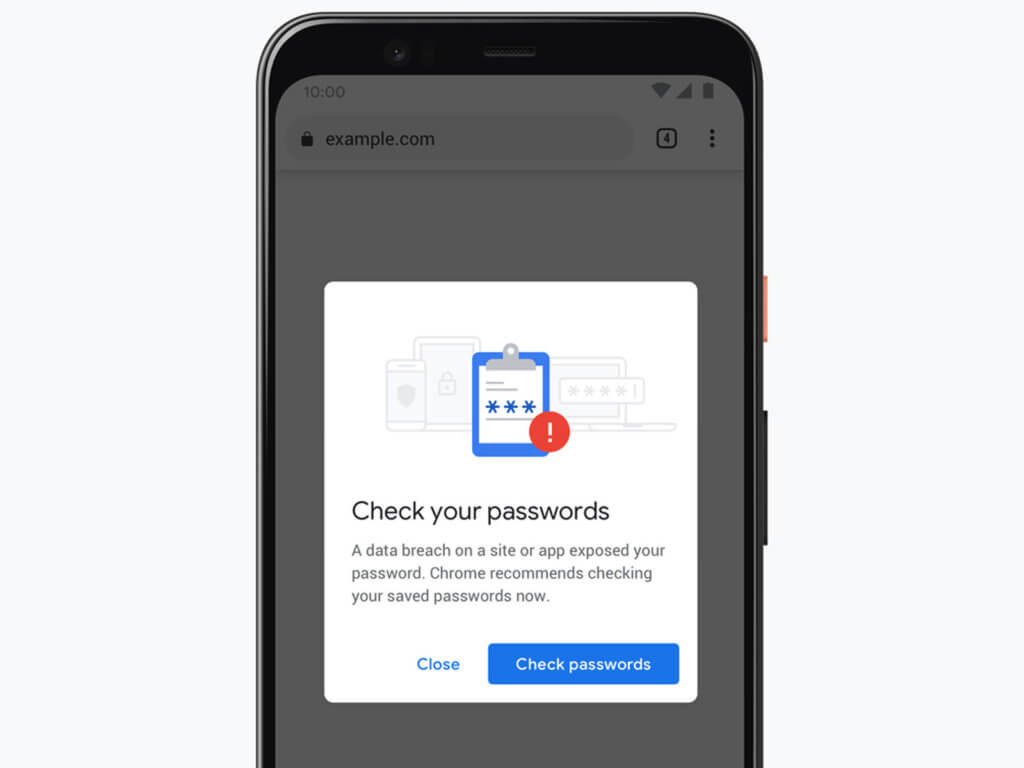
If you come to a fake email page, there is a message from the password warning plugin, which indicates that it is not yours. If you only use the password for your email and it is entered somewhere else, you will also receive a message. Of course, this only makes sense if you have your own password, otherwise you just get a warning. So if you want to protect your account in particular, you can install this simple plugin.
Google’s browser also warns when logging in if you have entered a password that has become known from Leaks. For this purpose, all code words entered are transmitted to Google. The company ensures that the passwords entered are always encrypted. Chrome will this year mark all website connections with TLS 1.0 and 1.1 as insecure.
Facts About The Google Chrome Web Browser Version
As announced by Google, the new Chrome browser version is now available. The company claims to have closed a lot of security holes.
In order to better protect users from phishing websites, the Google Safe Browsing list is now updated in real time. All phishing websites known to Google are listed on this list. If the user tries to access one of these websites, this will be blocked automatically.
